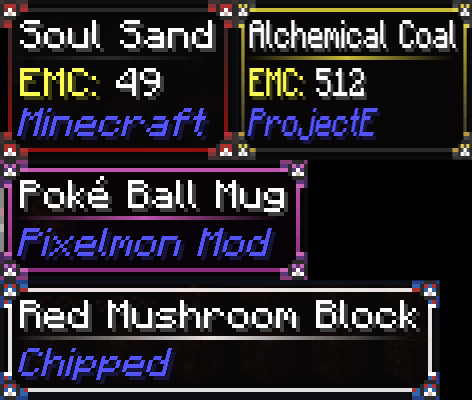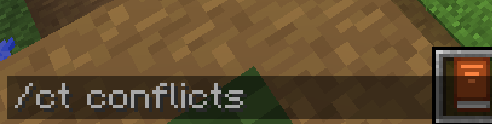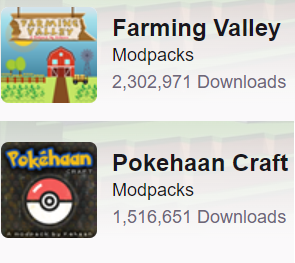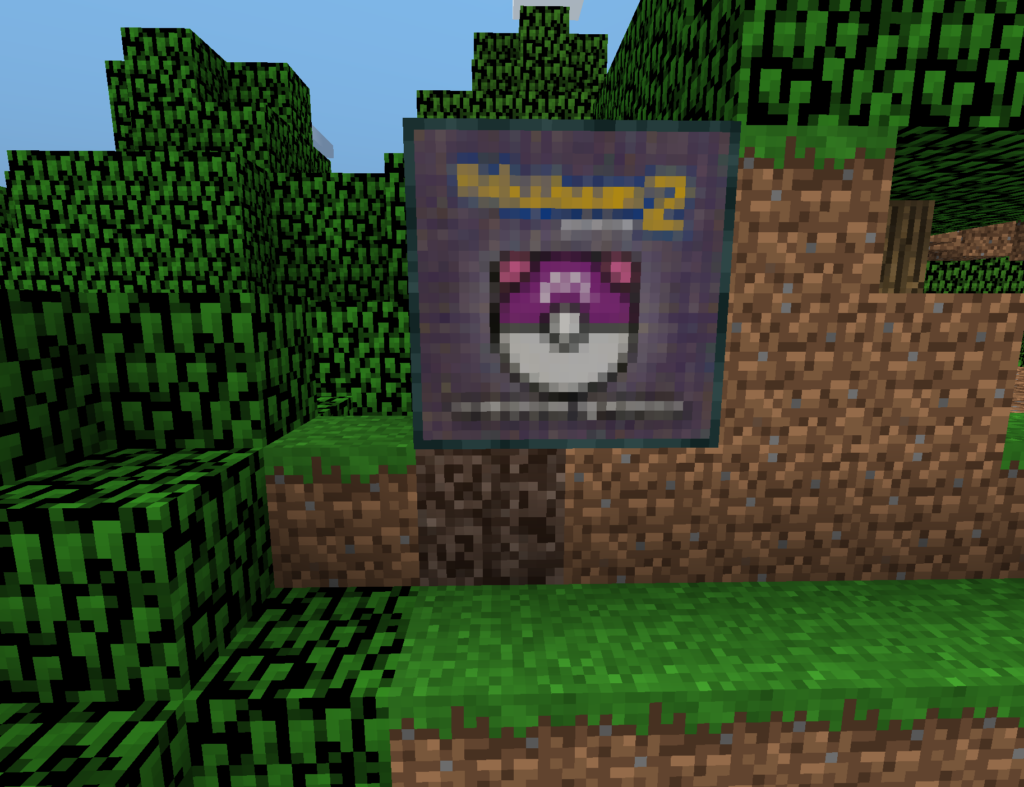Explore the vast underwater realms of Minecraft like never before with our mod “Fish Bonanza“. This mod brings 75 new fish to the game (With more being added in new updates). Use your fishing rod, and begin fishing! Maybe you can collect all the fish? Fish Bonanza try to add more Fish to the game, as vanilla Minecraft does not have many fish to catch. This mod try and changes that!
This mod uses the vanilla fish loot table
All the fish can be cooked, into a fillet. This mod is made for multiple Minecraft versions (1.10.2, 1.12.2, 1.16.5, 1.20.1 and 1.21) so you are able to begin collecting and catching all the new fish.
Download now and enhance your Minecraft fishing experience!
Link to the mod: https://www.curseforge.com/minecraft/mc-mods/fish-bonanza