Do you get a error when launching a modpack from the Twitch Minecraft App? That says something like:
” Failed to download file, the file contents differ from what was expected.
Name: jopt-simple-4.6.jar
URL: https://libraries.minecraft.net/net/sf/jopt-simple/jopt-simple/4.6/jopt-simple-4.6.jar
Filename on disk: jopt-simple-4.6.jar
Path: C:\Users\xxxxxxxxxxxxxxxxxxxx
Exists: File “
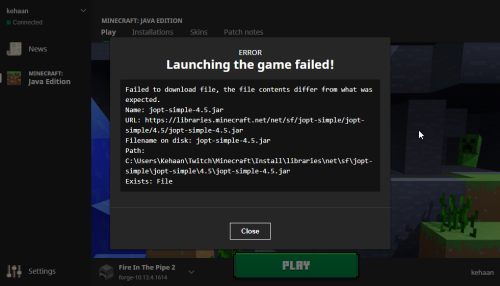
The issue have been reported to Curse/Twitch, but until they are fixing it. You can fix it yourself. Do the following:
1: Go to the link in the “URL” part. This should download the missing file.
2: Go to the file which is shown in the “path” part. Yours will be different then the one in the screenshot.
3: Now replace/place the file you downloaded at above location.
4: Start the modpack you want to play. It should now start normally.