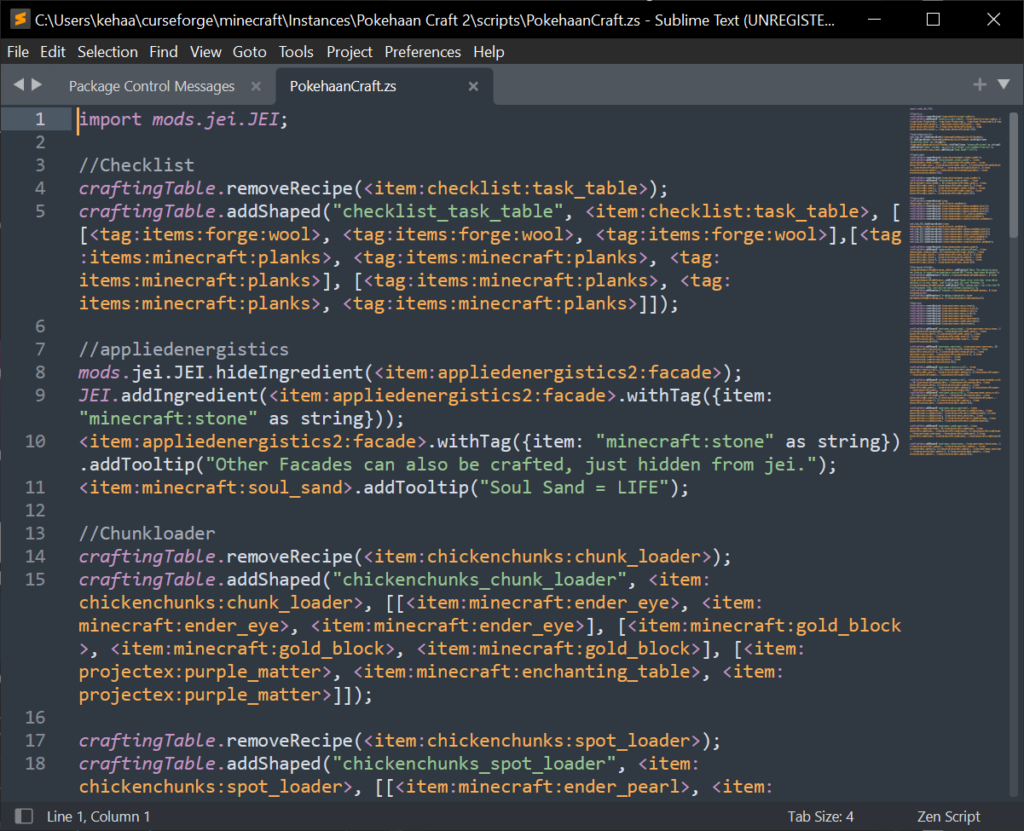This guide shows how to install packages in SublimeText, that can hightlight scripts for Minecraft modpack making. Like making scripts for recipes etc using CraftTweaker.
First download and install SublimeText at:
My friend “Darkosto” have made a video guide. But else below is a text guide too:
Text Guide:
Now open the program:
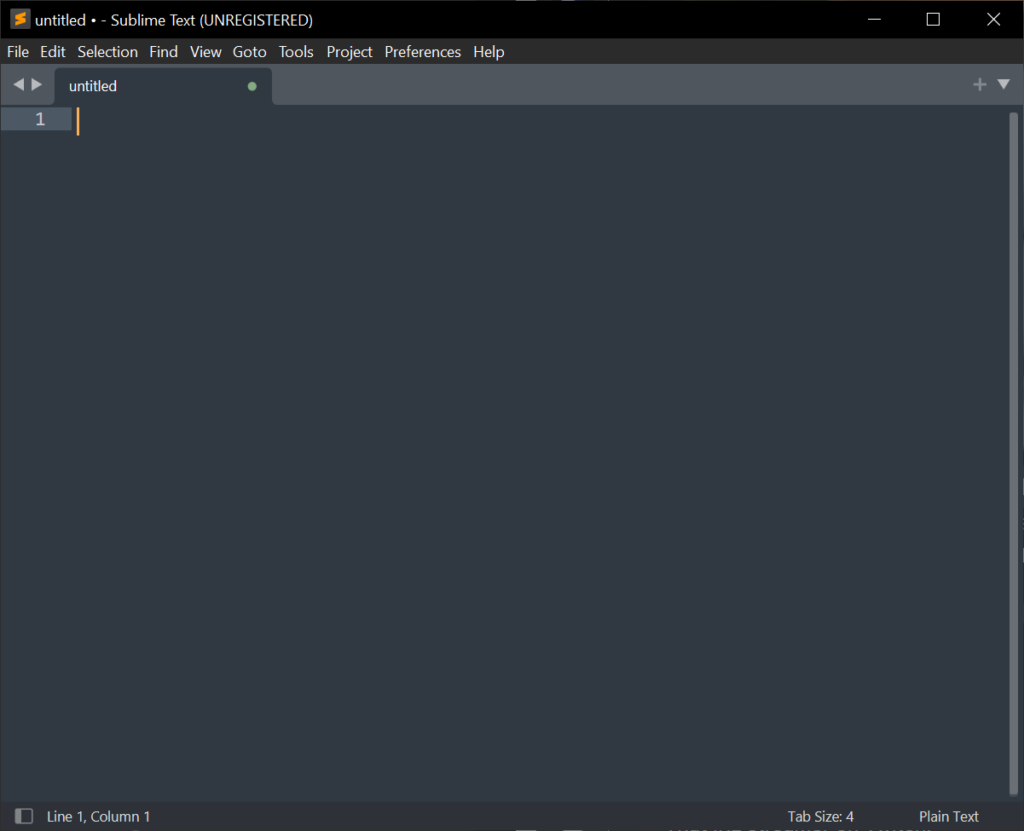
Now use the button combination:
Control + Shift + P
(Control Shift P) On the same time, and this menu should now be there:
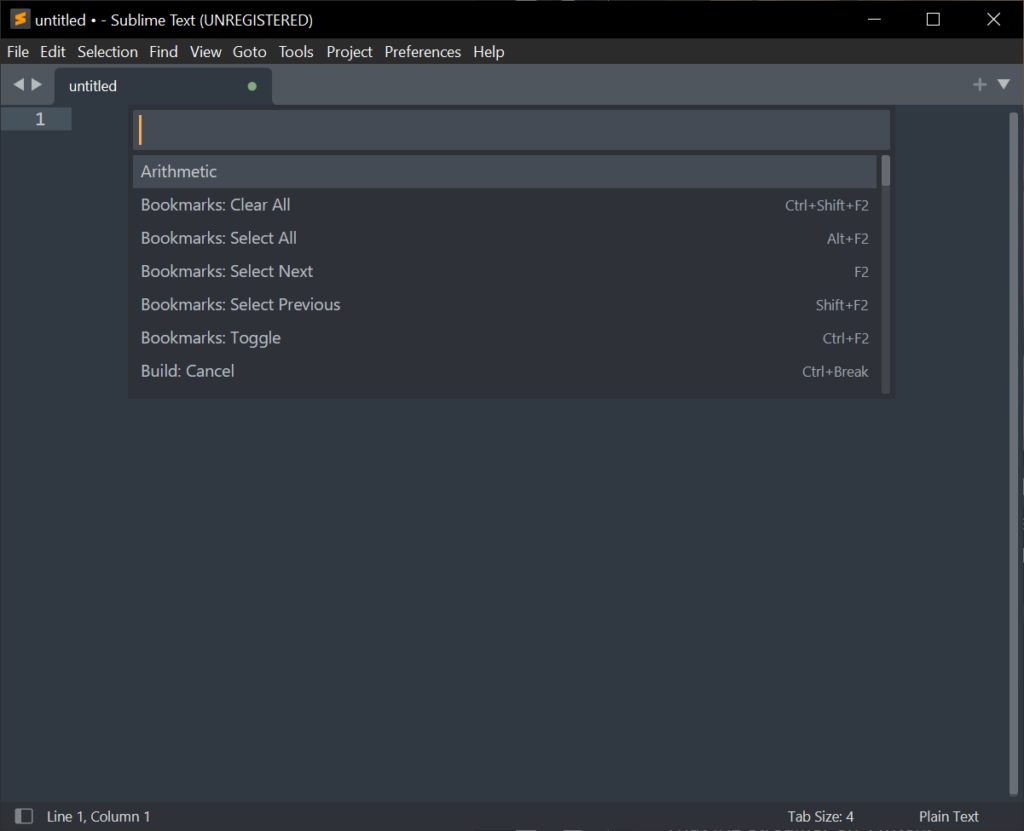
Now write “Package” and select “Package Control: Install Package”:
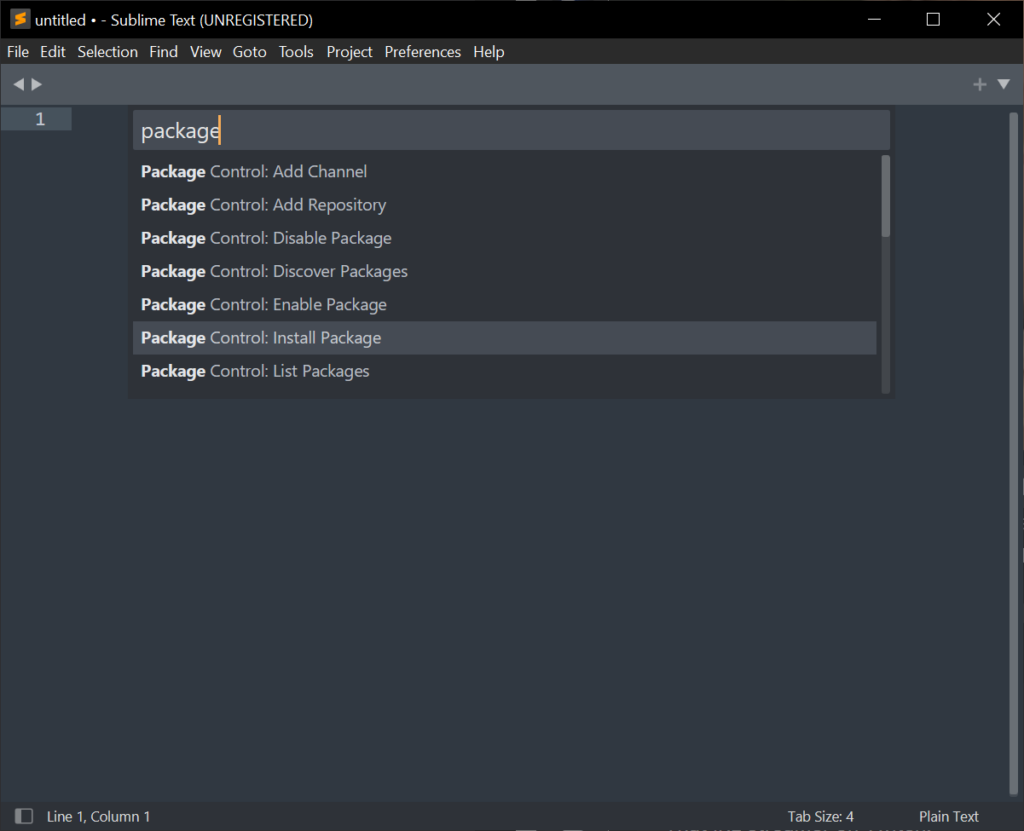
It should now shortly write this in the lower part of the menu:
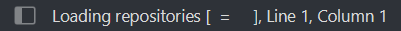
Now do the combination again (Control + Shift + P), and write: ZenScript and click on it.
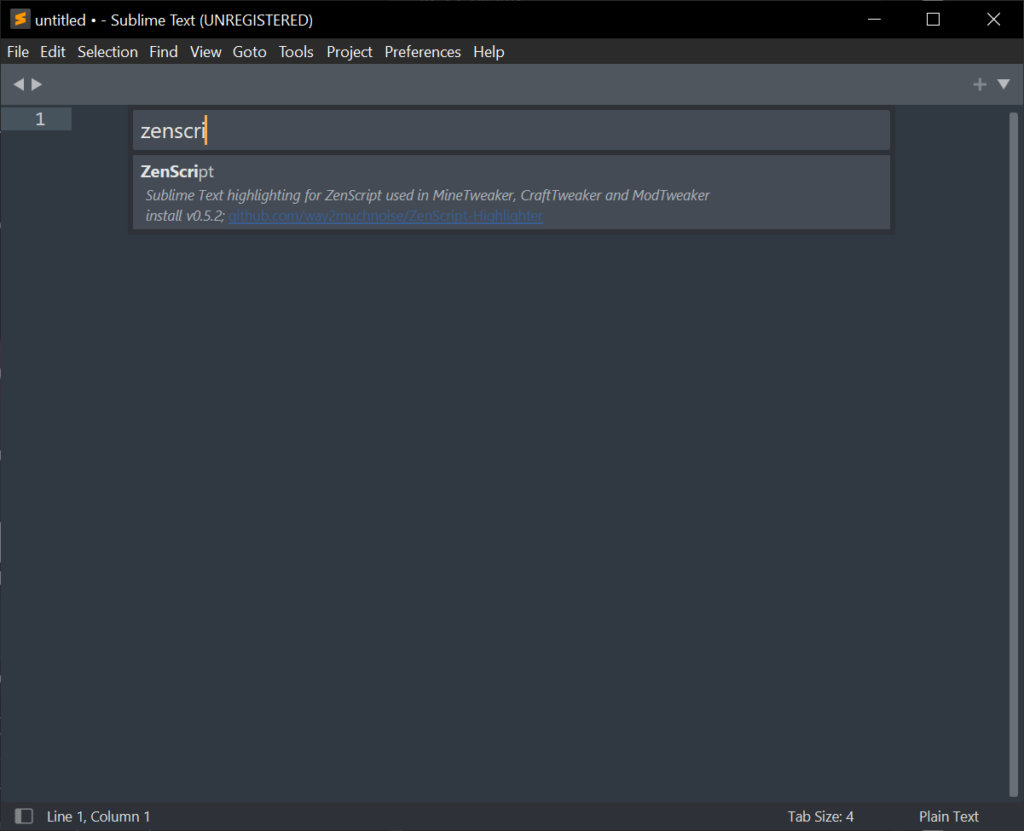
If done correctly this should now be shown, that it have installed ZenScript highlighter:
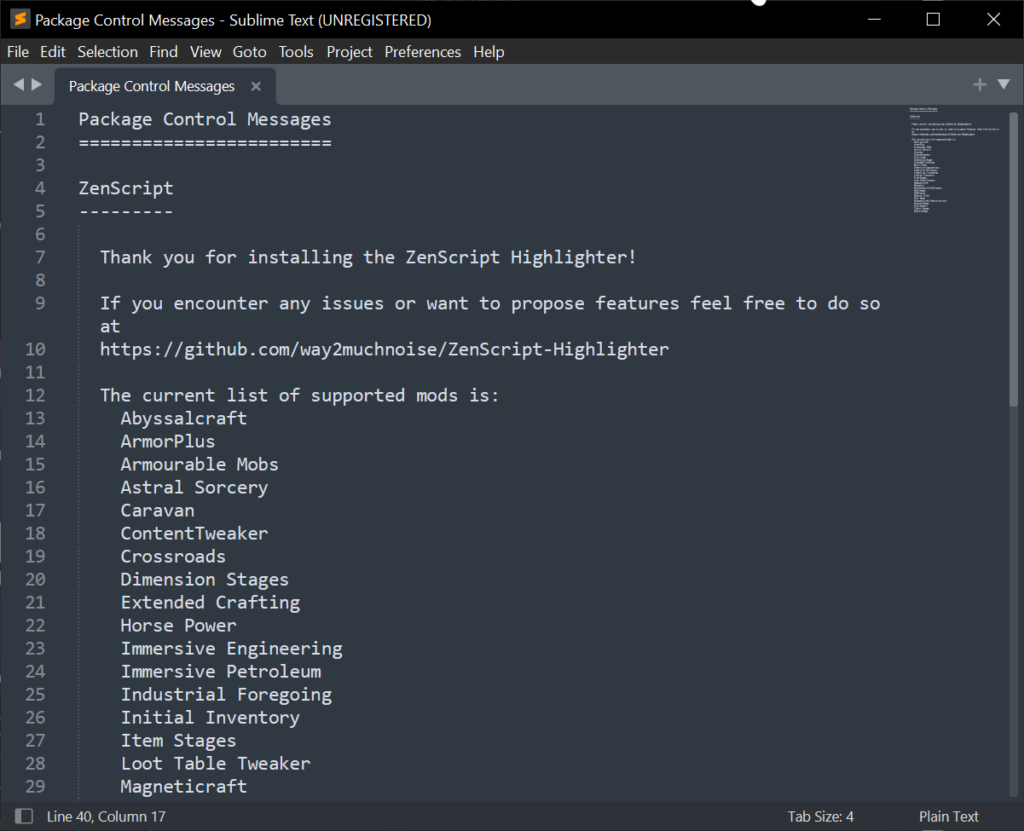
Now once you open a script (.zs) file you will see the code highlighted like this: