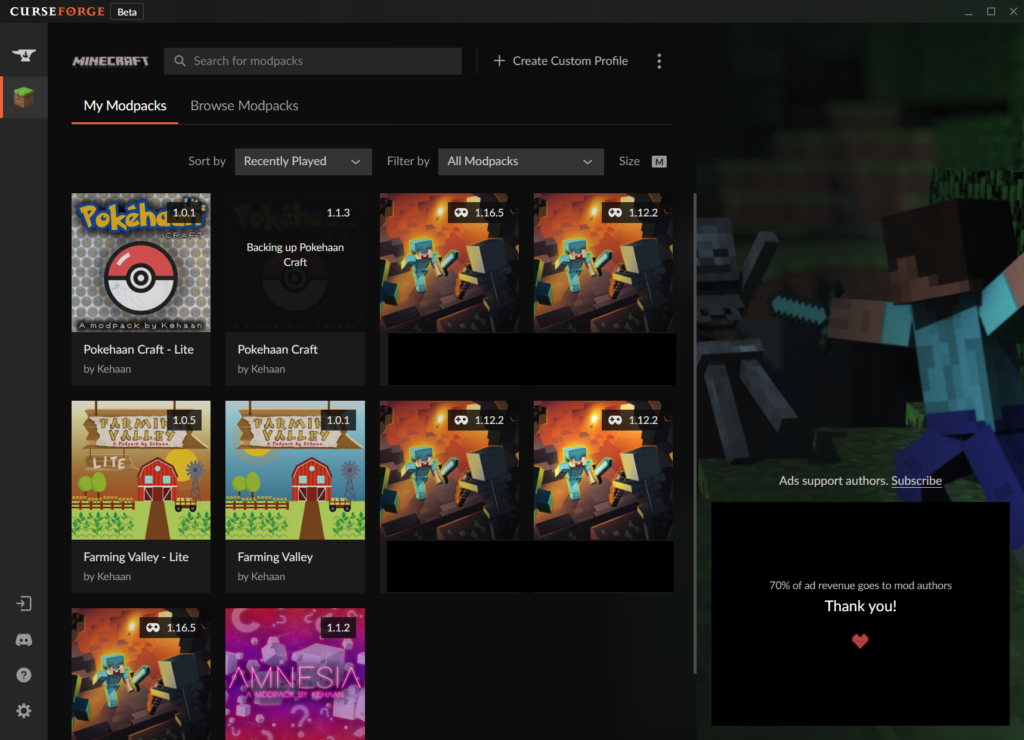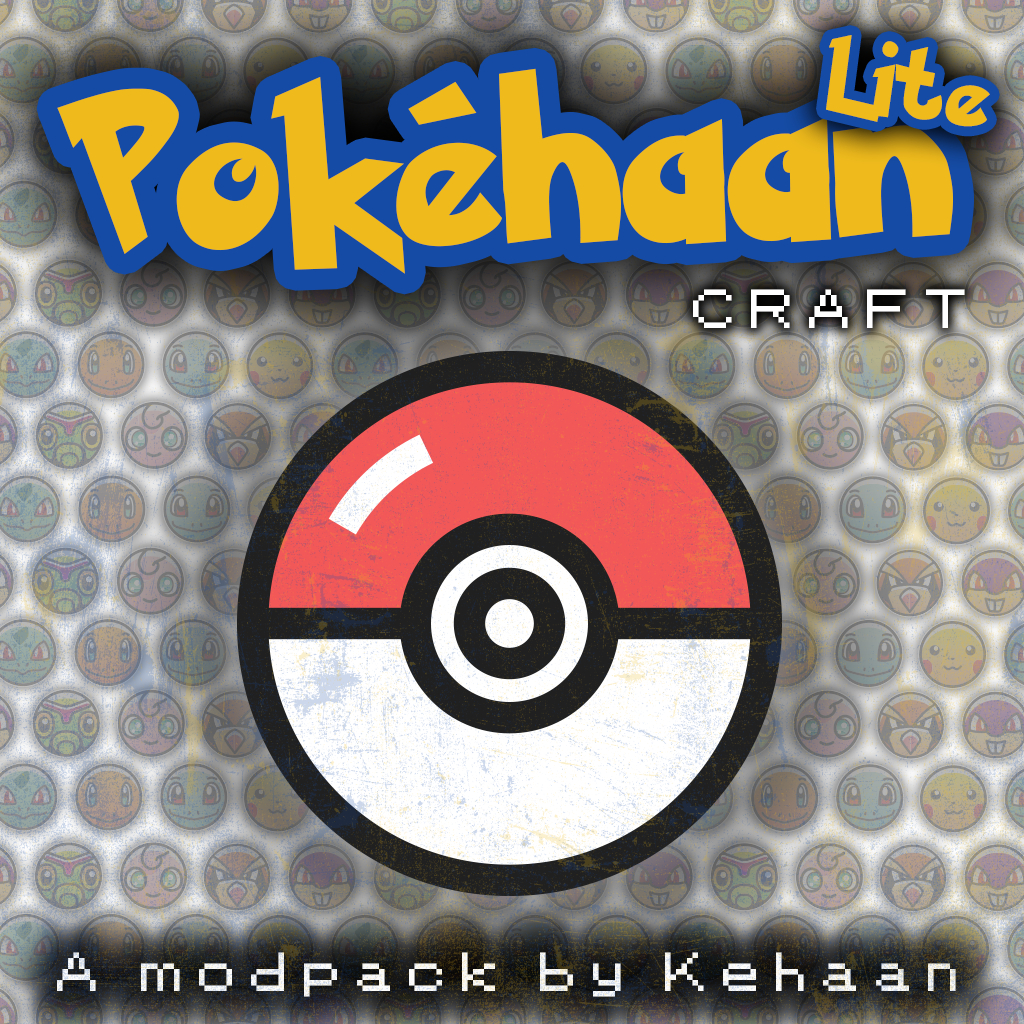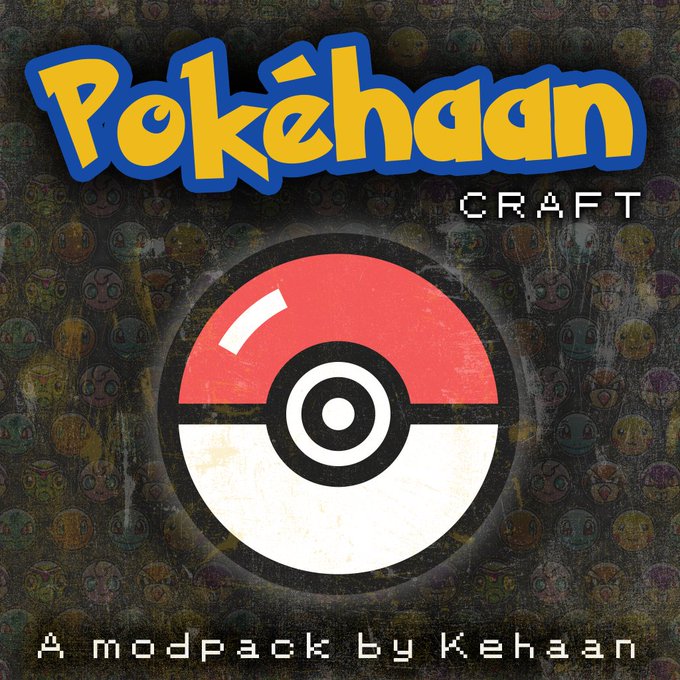As i have got some messages, with questions on how to update my minecraft modpacks on Curseforge, like Pokehaan Craft, Farming Valley etc, i decided to make a small guide.
1: Go to the “My Modpacks” section on Curseforge app.
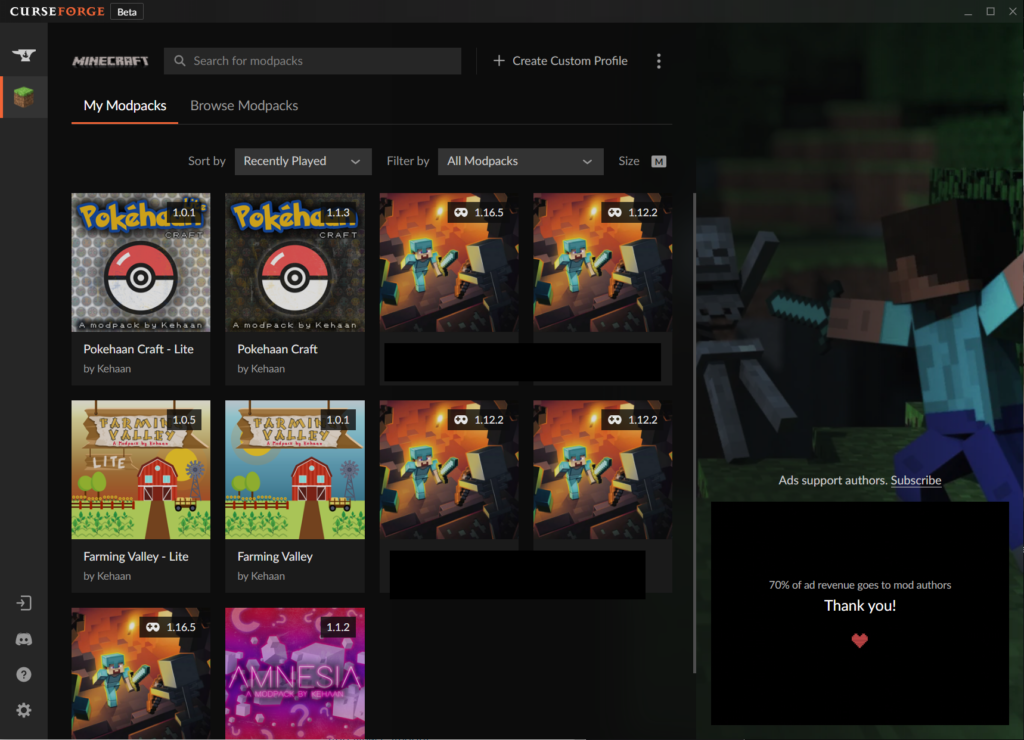
2: Hover the mouse over the modpack and click on the small “arrow” next to “Play”. This should update the pack automatic.
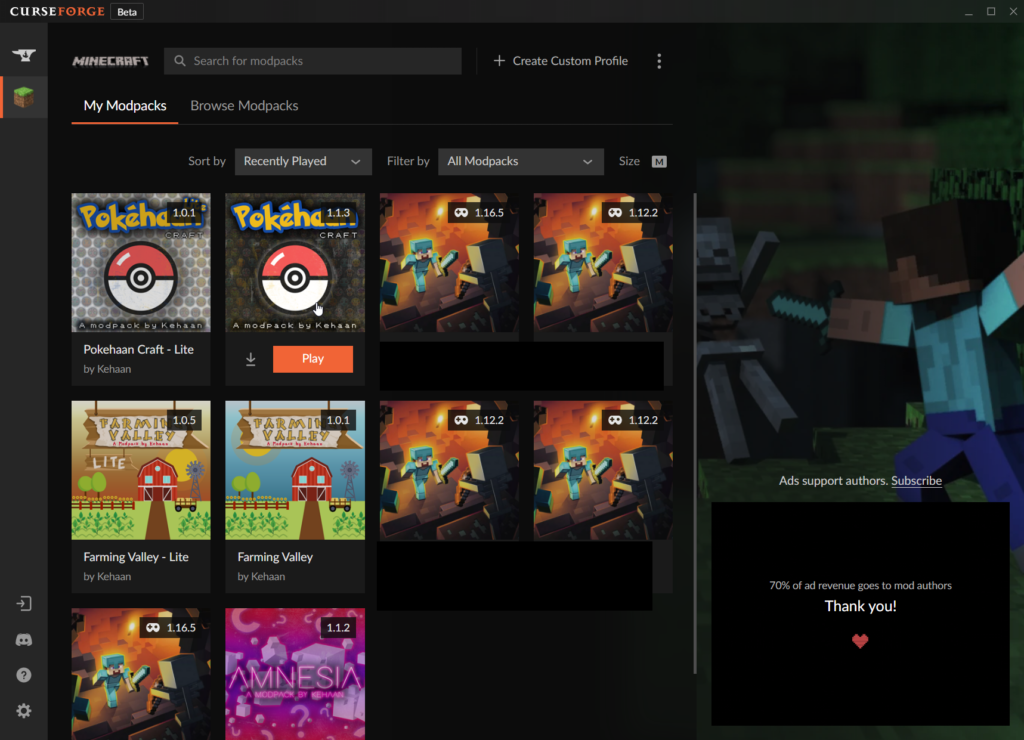
3: Else it will open this: Now click on the small arrow at the “Select Modpack Version”
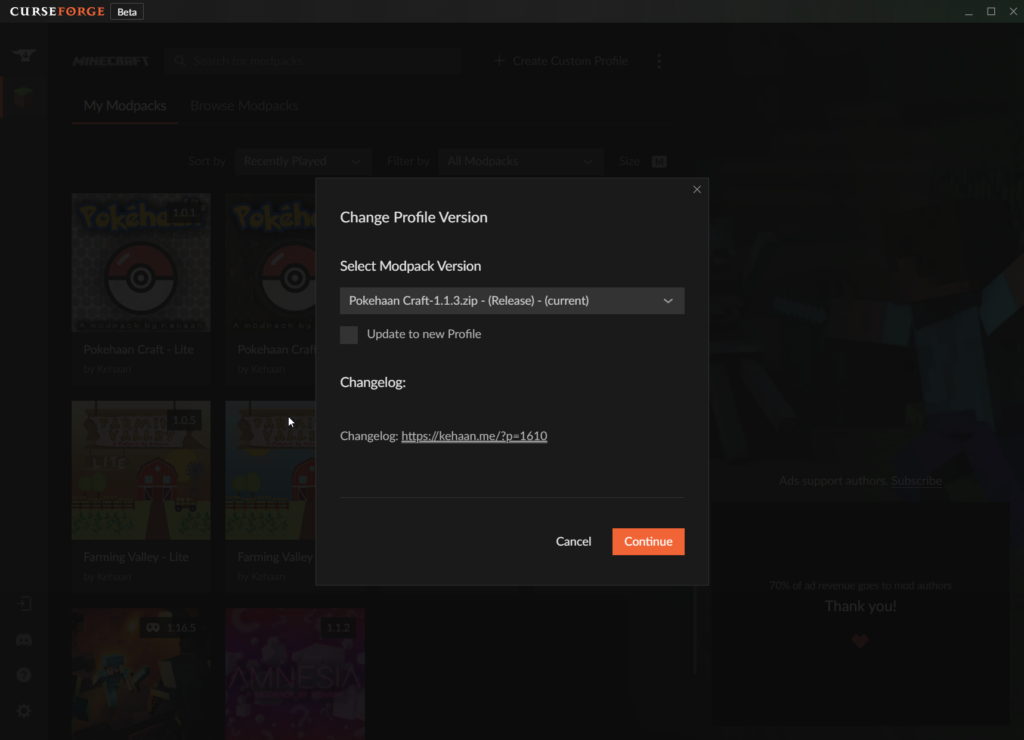
4: You should now see all the different versions to the modpack. Now click on the newest one which is the top one, and click “Continue”.
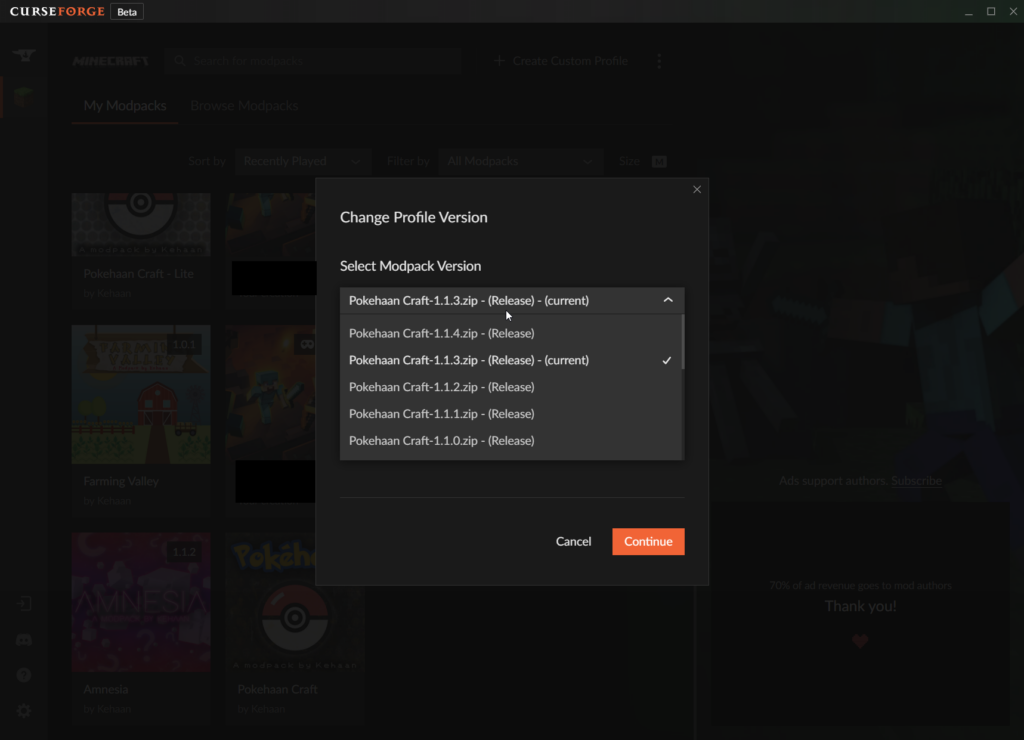
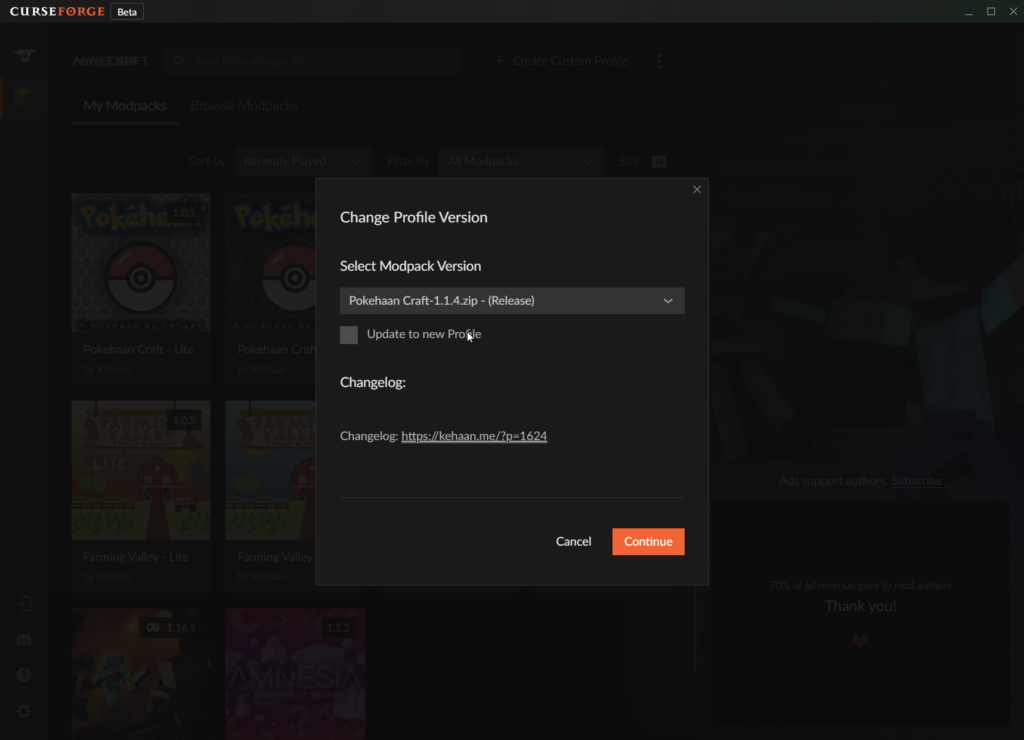
5: The launcher will now begin downloading the newst version, once done you can click play.