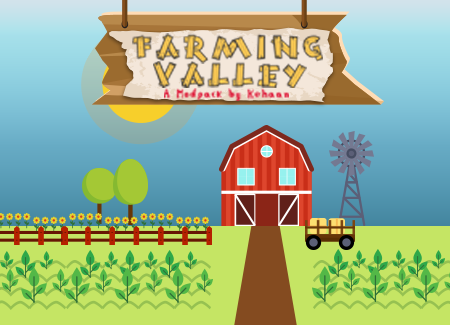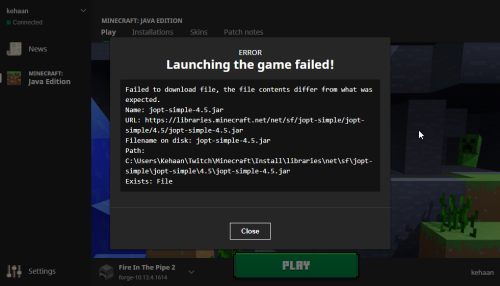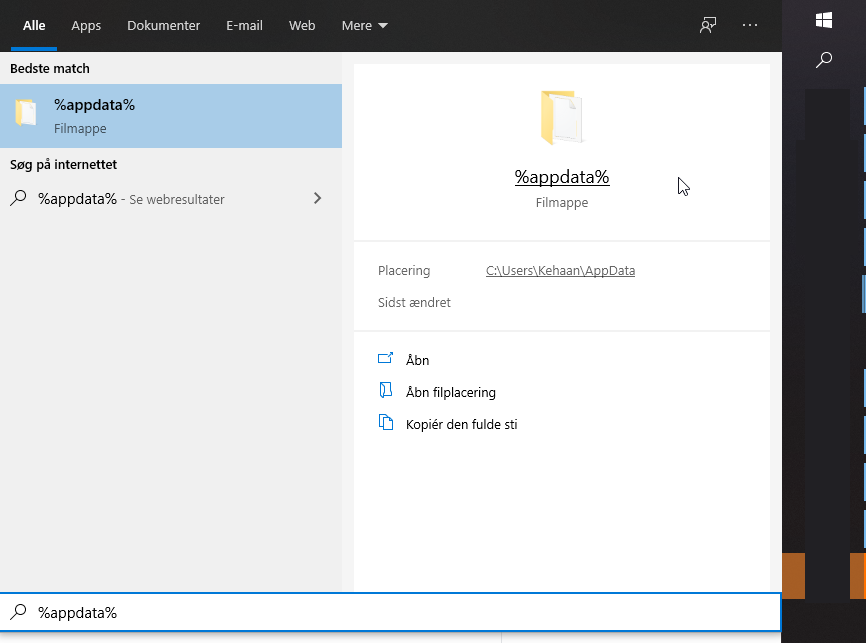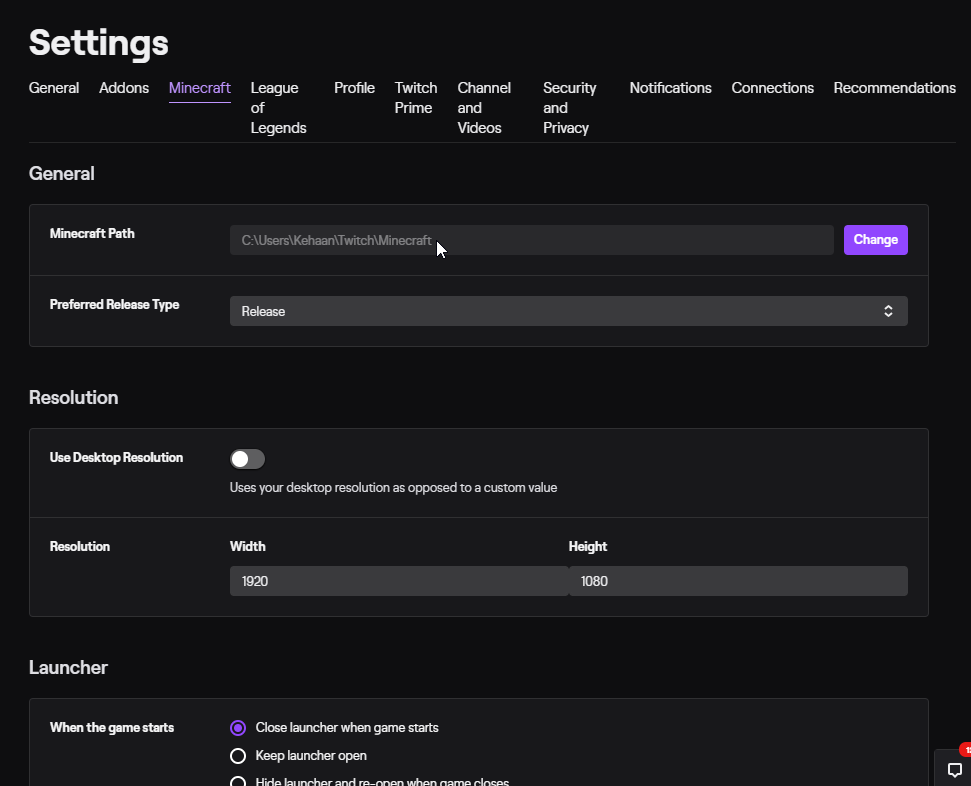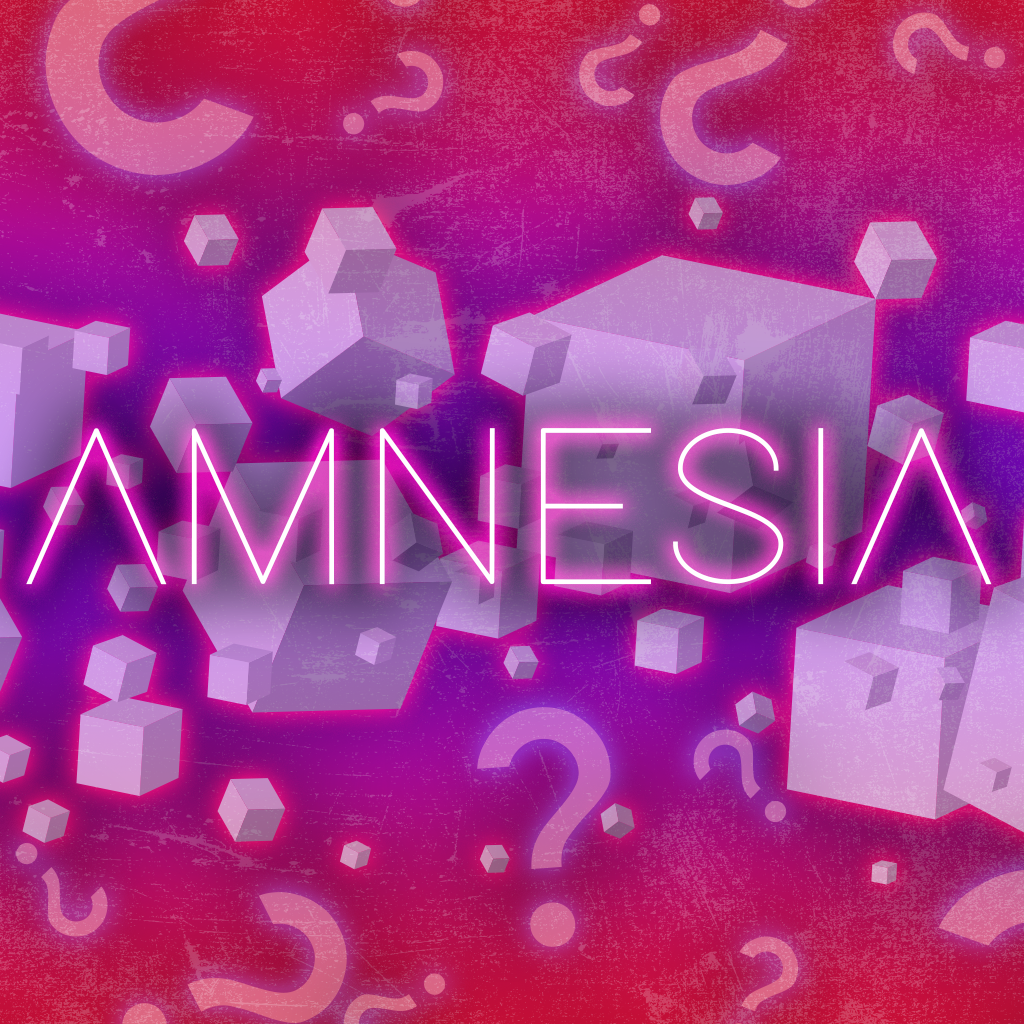The pack is now out on Curse/Twitch Launcher and ATLauncher.
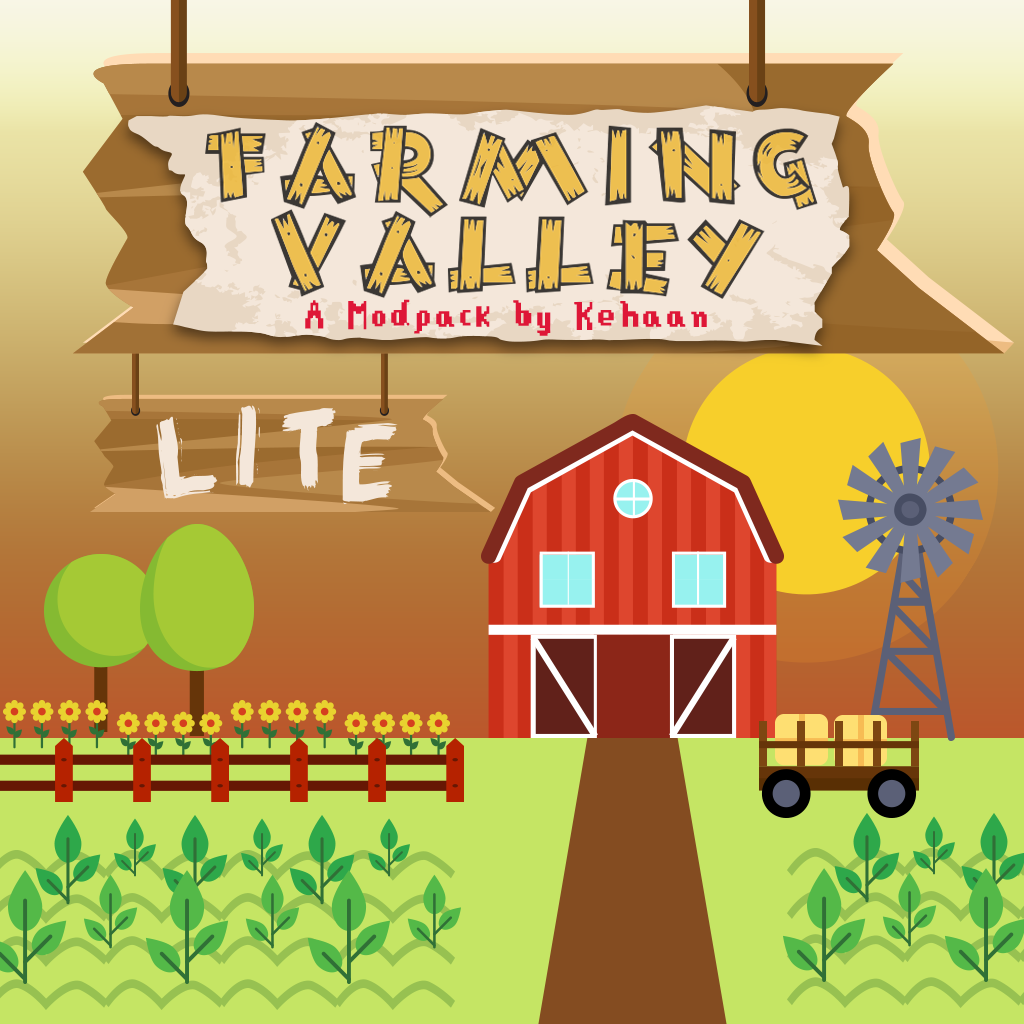
Farming Valley – Lite (MC 1.10.2) – by Kehaan
This pack is a “Lite” version of my modpack “Farming Valley”. This version of the pack is a lot easier to run for older/not strong pc’s. However the main features from the main pack is still in. This Lite version, was under different test able to run with as little as 1 GB ram, and having atleast 100-150 MORE FPS than the main pack.
If you have a newer/stronger PC, then install “Farming Valley”, and i would recommend trying that pack out first to see how your pc run it. And if there is issues, then run this version of the pack instead.
If you don’t know Farming Valley then the description from the main pack fits this one as well:
This modpack is centered around the genre of games that Stardew Valley and Harvest Moon are in.
Basically, instead of the typical grind in MC, you here have to build and maintain a farm/small town in order to be able to progress. Your first goal will be to spawn in a Goddess, who will explain how to progress in the pack. Here you will slowly build up a small town, have huge farms, sell your crops, gain money and progress further. There are 4 seasons, each of which have special crops to buy, plant, and then harvest. A huge part of this pack is selling your goods, at local NPCs, to get money, that you can then use to progress either further with your village, or even buy parts from other mods to progress in those. In this pack, there are many parts, you can’t craft, instead you have to buy them with your hard earned money. This pack also features some small twists along the way. You will also find an achievement book, that gives you some long-term goals.
WARNING: THIS MODPACK DOESN’T SUPPORT REMOVING MODS
Kehaans Blog: https://kehaan.me/
Pack Art made by: https://twitter.com/hub3rt
Menu music from Stardew Valley, with permission from: https://twitter.com/ConcernedApe – Proof Here: http://imgur.com/a/y1HXd
If you record/stream this pack, please leave a link back to this page and or my twitter.