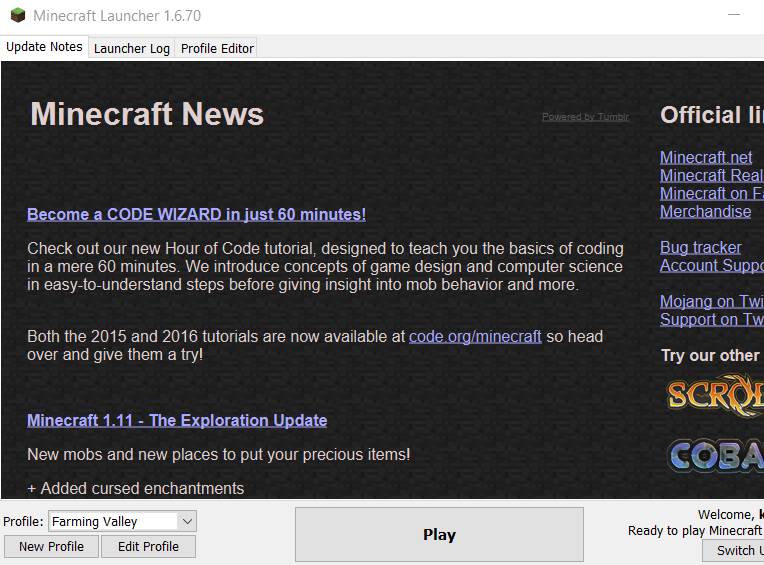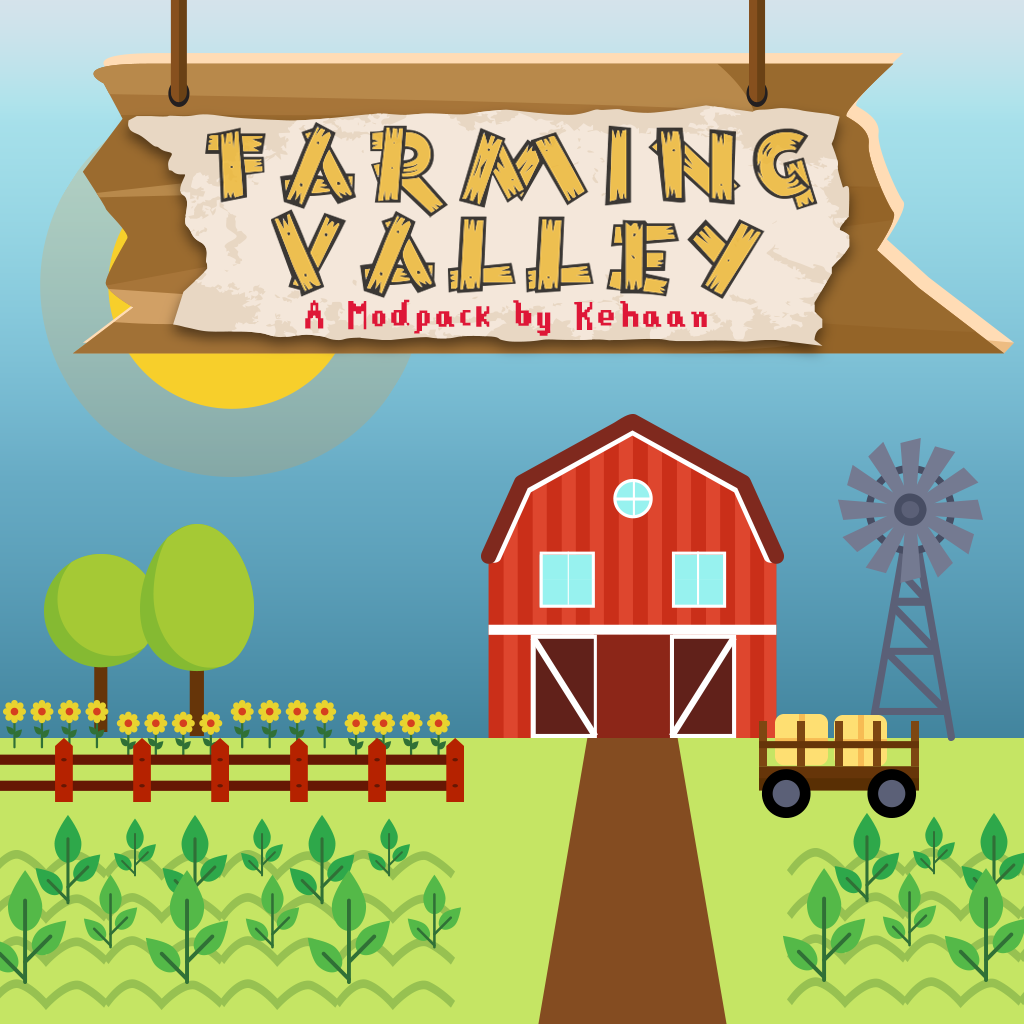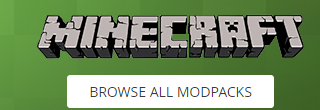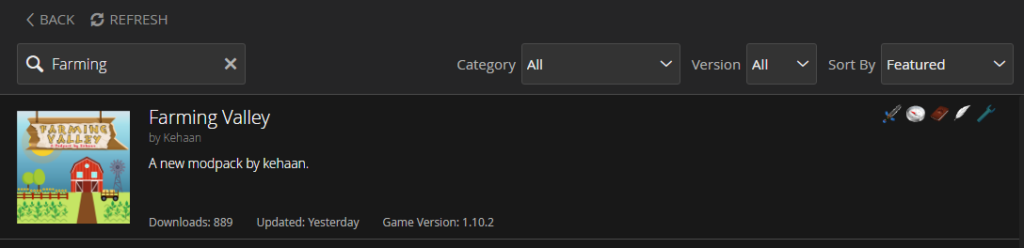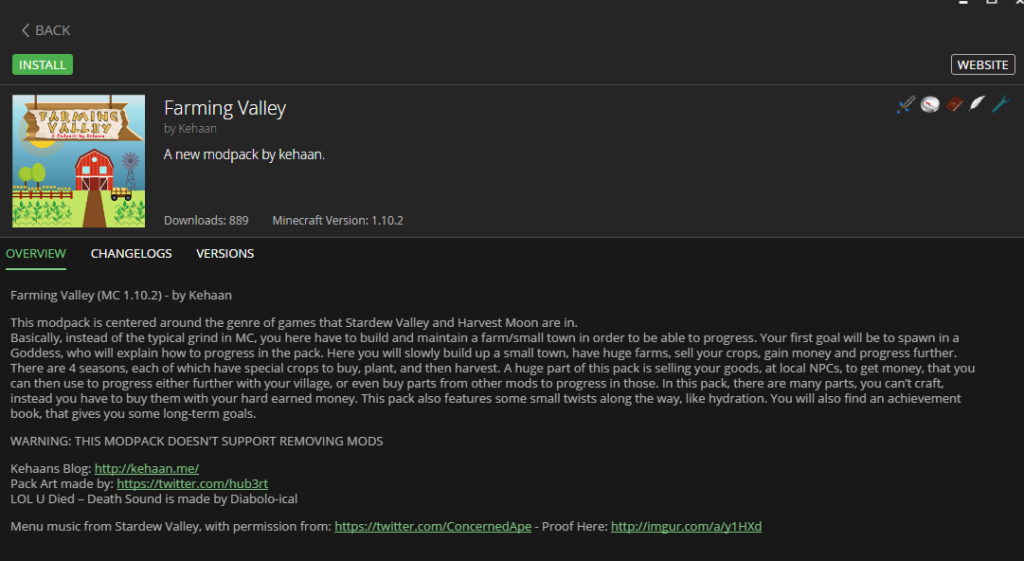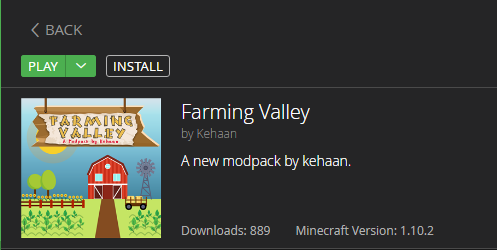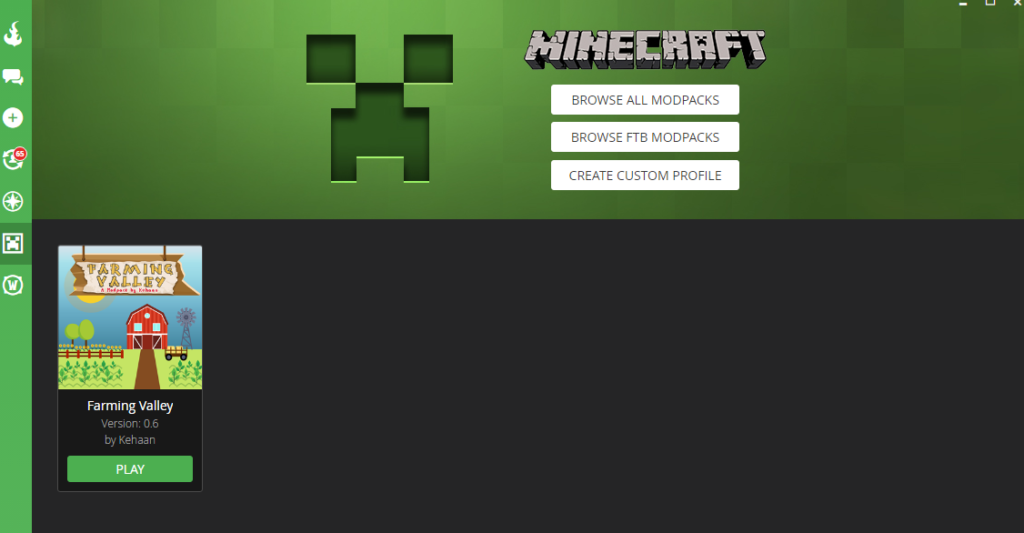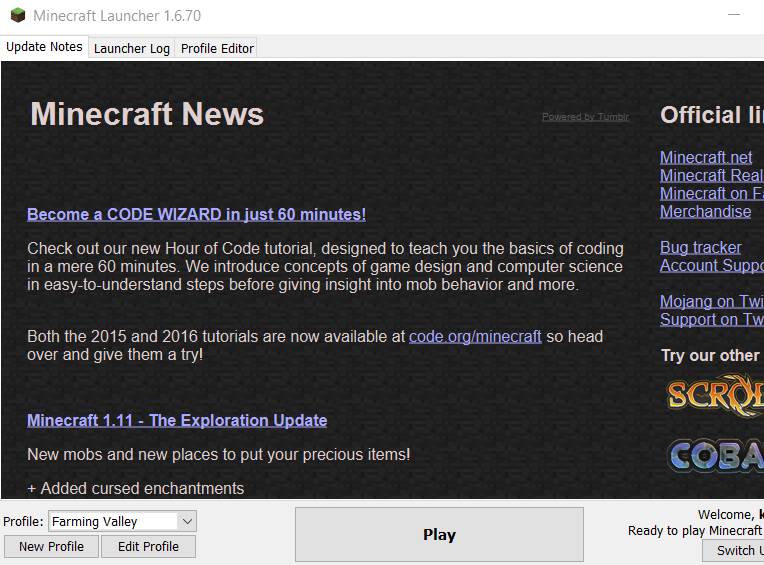My new pack Farming Valley have been released on the Curse App. This new modpack is using minecraft 1.10.2.
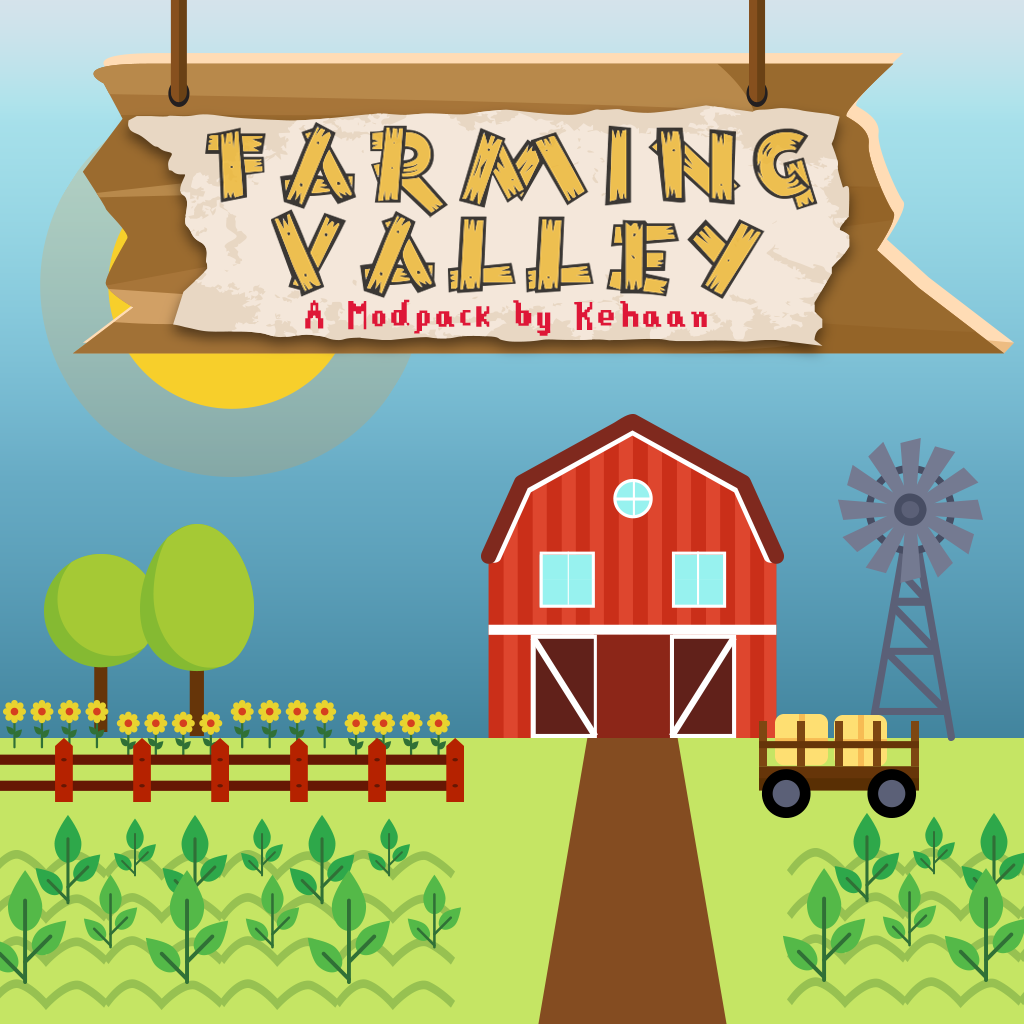
This modpack is centered around the genre of games that Stardew Valley and Harvest Moon are in.
Basically, instead of the typical grind in MC, you here have to build and maintain a farm/small town in order to be able to progress. Your first goal will be to spawn in a Goddess, who will explain how to progress in the pack. Here you will slowly build up a small town, have huge farms, sell your crops, gain money and progress further. There are 4 seasons, each of which have special crops to buy, plant, and then harvest. A huge part of this pack is selling your goods, at local NPCs, to get money, that you can then use to progress either further with your village, or even buy parts from other mods to progress in those. In this pack, there are many parts, you can’t craft, instead you have to buy them with your hard earned money. This pack also features some small twists along the way, like hydration. You will also find an achievement book, that gives you some long-term goals.
In this guide i will in text show you how to install/play Farming Valley. A video guide will be made, soon.
First get the Curse App / Client: https://mods.curse.com/client
Once downloaded. Open it, and click on the minecraft icon, left side:

Now click on “Browse All Modpacks”
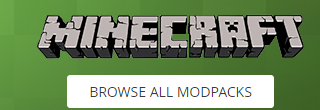
Now write “Farming” up in the search field, and you should see the pack.
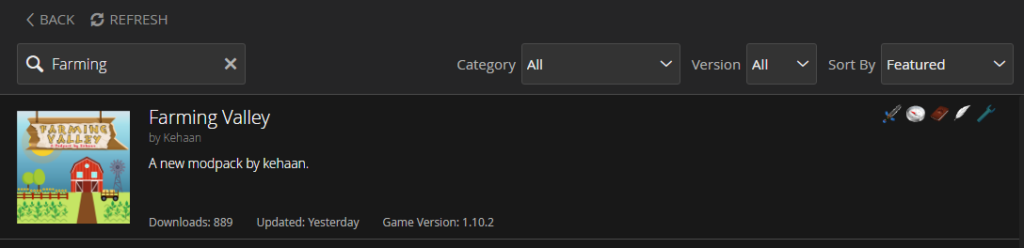
Now click it, and then hit install on the top left side of the screen.
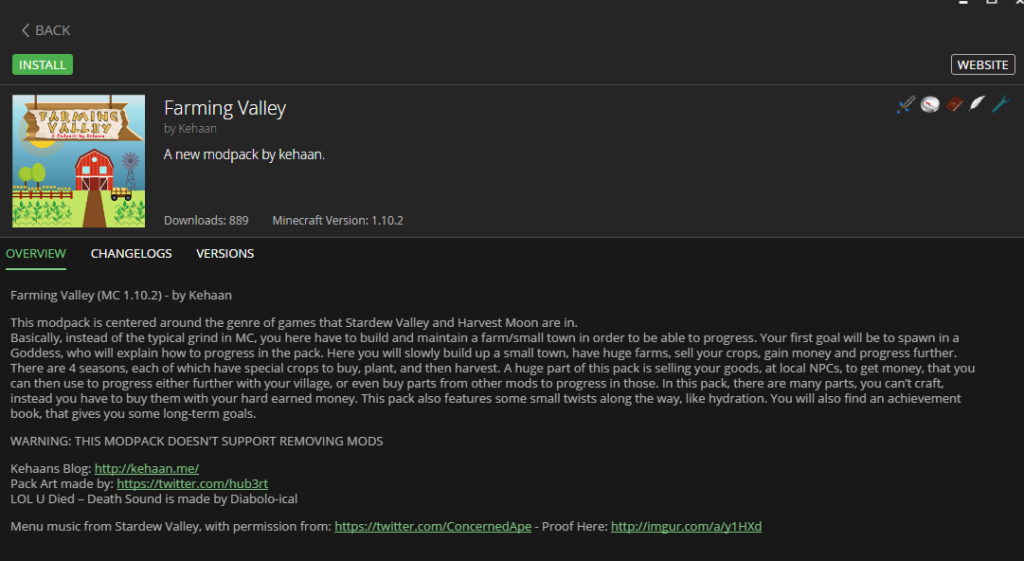
Once installed, click “back”
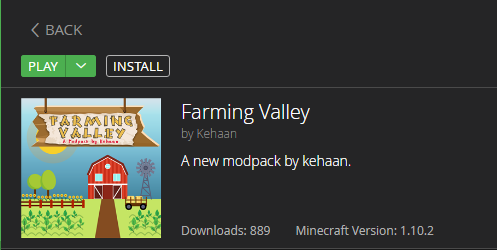
You should now see this screen, with your minecraft instances. In this case Farming Valley. Now click “Play”
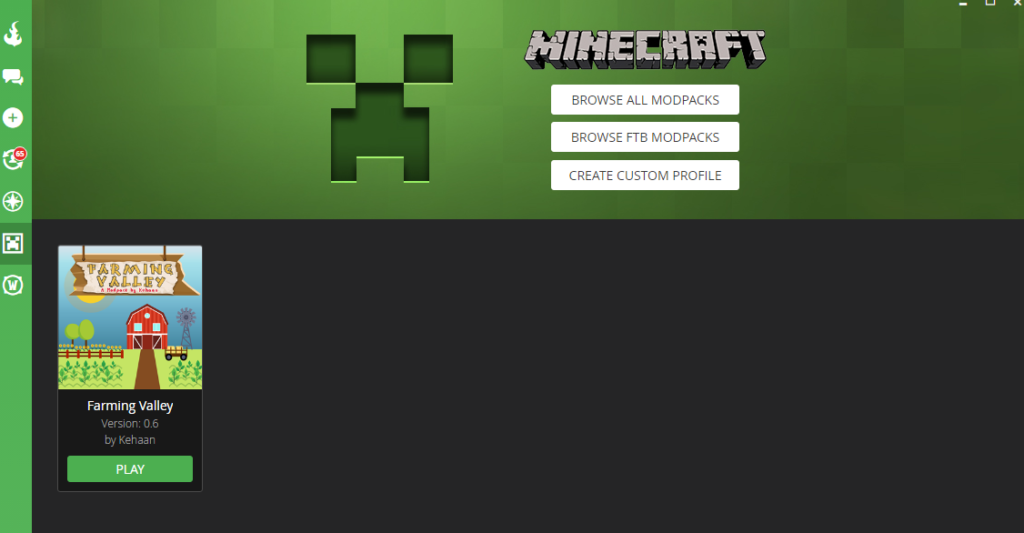
This screen should now be shown. All you now have to do is just click “Play” and the pack starts.