
- Fixed some values in Pixelmon, to be the same of a previous update.
Sublime Text is a great text editor i use, when i edit config files, or create scripts for my Minecraft modpacks.
Link to the text editor: https://www.sublimetext.com/
Sometimes when updating a mod in a pack, the config files changes. Maybe the dev have changed some values, or added some new options to the files. It is usually recommended to make the game create a new config, and then transfer the values from the old one, to the new one manually.
A feature in Sublime Text, helps a lot with this. As it can compare two files, and tell the difference between the two.
1:
Make a folder, with the 2 text files you need to compare (I add “old” to the old config, and let the game generate a new one that i have also added to the folder)
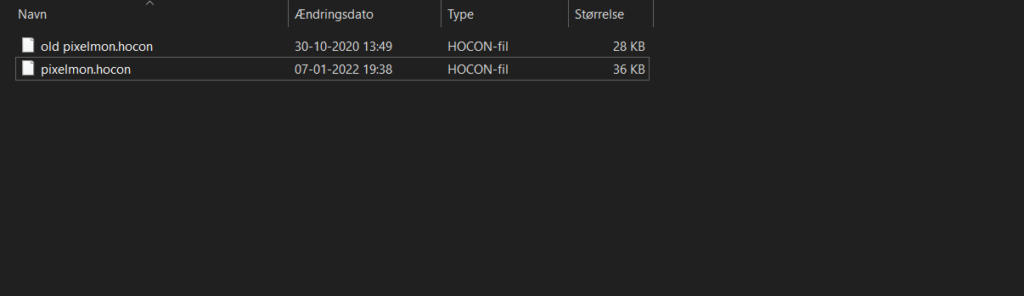
In this guide, i will show you how to setup a whitelist on a Minecraft server. A whitelist, is a list of Minecraft usernames that is allowed to access your server. Any user that is not on this list, can’t login even if they have the IP to join the server.
Using a whitelist is always recommended when setting up a private server, where you only want your friends, and the poeple you want to join, to also be able to join. And not get any griefers or anyone you don’t know to access the server.
You can use these commands in the console of the server. But i will do it ingame.
First, make sure you are “opped” on the server, if you login. If you do this in the console on the server then you don’t need to op you first.
Login to your server.
Now do the following:
First i recommend adding the players you want on. For that your need their Minecraft usernames.
1:
Use the command:
/whitelist add <username>
In the example i do /whitelist add kehaan
Now keep adding the players you want to be able to access the server.

Do you want to support me? Then please consider following me at the following socialmedia links.
Thank you 🙂
Soul Sand = Life
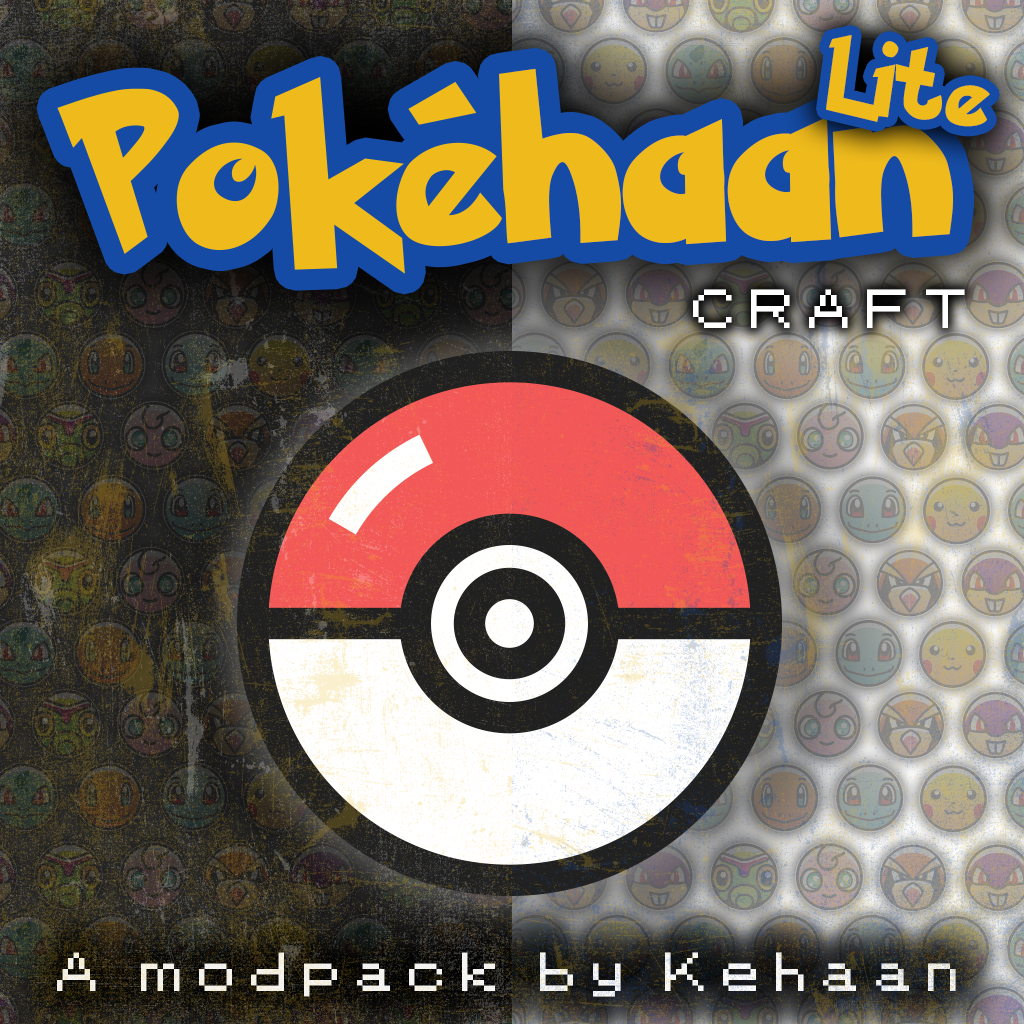
With these changes, you should now be able to see IV/EV numbers on servers, when looking at a Pokemon, and holding down shift.
Script folder changes (Info for server owners, that manually setup servers.)
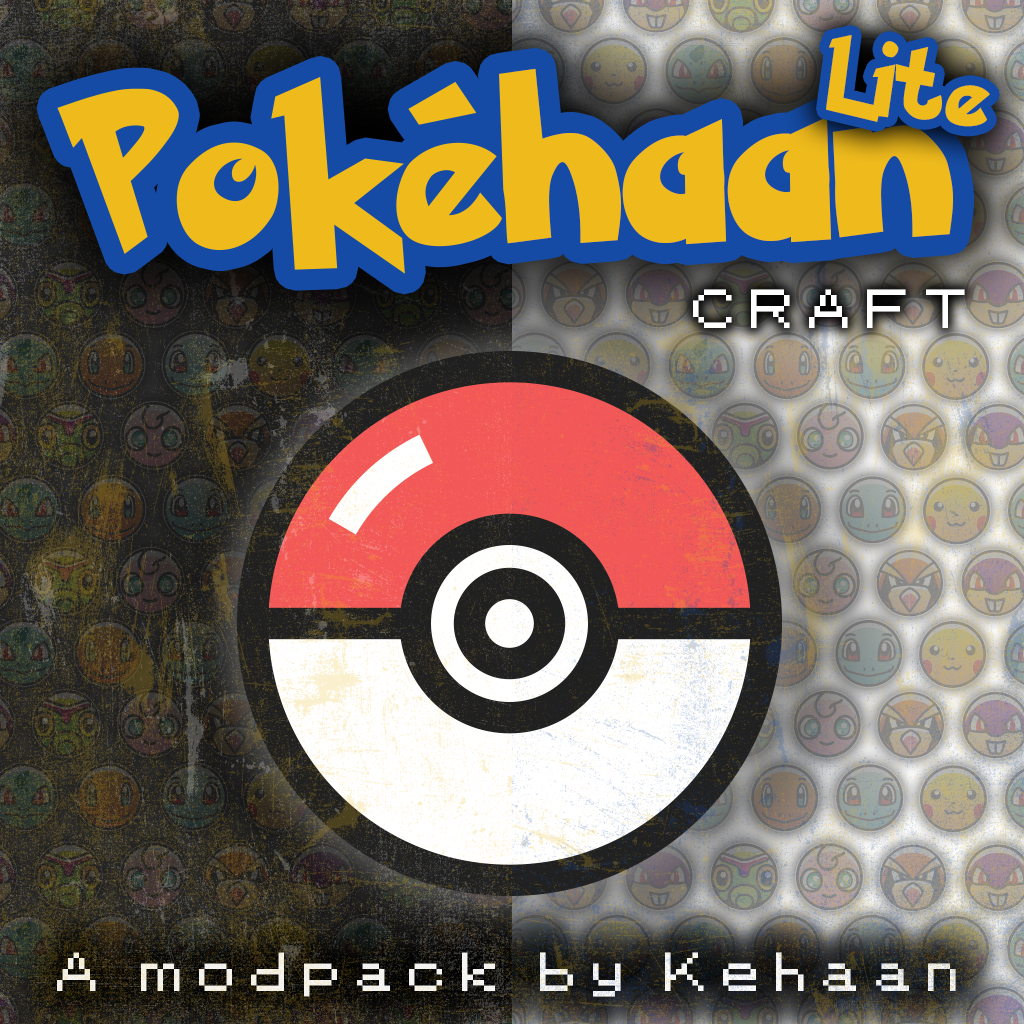
Updated Pixelmon-1.12.2-8.3.6-universal (Pokehaan and Pokehaan Lite)
/pokebattle will now allow for additional arguments. Using 3 participants in the command can now create a double battle and using 2 participants can create a double battle if one participant is an NPC set to double battles./teachFull changelog: https://www.curseforge.com/minecraft/mc-mods/pixelmon/files/3576155 & https://www.curseforge.com/minecraft/mc-mods/pixelmon/files/3569219
Updated CraftTweaker2-1.12-4.1.20.673 (Pokehaan and Pokehaan Lite)
Updated Treasure2-mc1.12.2-f14.23.5.2859-v1.18.0 (Pokehaan only)
Fixed Drain + LifeStrike charms combo.